SCHENKER KEY 17
As a state-of-the-art workstation, the SCHENKER KEY 17 delivers professional performance, optimum connectivity and flexibility as well as precise, highly colour-accurate displays – up to pin-sharp UHD resolution. Thanks to Intel’s Core i9-13900HX and NVIDIA graphics cards up to GeForce RTX 4070, the powerful laptop can even handle demanding content creation or CAD applications with ease. Thanks to its exceptionally wide-ranging connectivity, the KEY 17 is also ideally prepared for current VR headsets. The excellently crafted and robust case, partly made of aluminium, offers space for up to two fast M.2 SSDs with PCI Express 4.0, up to 64 GB of plugged-in DDR5 RAM and a high-capacity battery.
Gefertigt in
Deutschland
Performance
Indivudell
konfigurierbar
Konzept
SCHENKER KEY 17
As a state-of-the-art workstation, the SCHENKER KEY 17 delivers professional performance, optimum connectivity and flexibility as well as precise, highly colour-accurate displays – up to pin-sharp UHD resolution. Thanks to Intel’s Core i9-13900HX and NVIDIA graphics cards up to GeForce RTX 4070, the powerful laptop can even handle demanding content creation or CAD applications with ease. Thanks to its exceptionally wide-ranging connectivity, the KEY 17 is also ideally prepared for current VR headsets. The excellently crafted and robust case, partly made of aluminium, offers space for up to two fast M.2 SSDs with PCI Express 4.0, up to 64 GB of plugged-in DDR5 RAM and a high-capacity battery.
Gefertigt in
Deutschland
Performance
Indivudell
konfigurierbar
Konzept
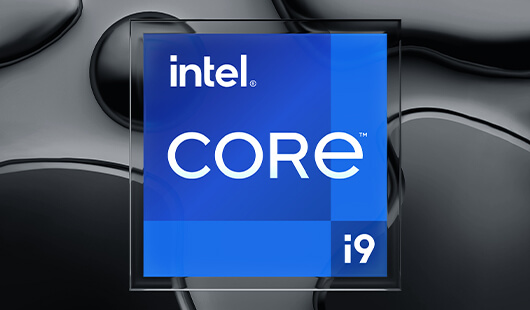
Intel Core i9-13900HX
Application performance at desktop level
On the CPU side, the SCHENKER KEY 17 integrates Intel’s Core i9-13900HX, which provides 24 cores and 32 threads for the first time. In view of the extensive cache expansion of 36 MB and a boost clock of up to 5.4 GHz, this high-end processor offers a completely new performance experience in laptops. When it comes to demanding multitasking applications such as CPU-based rendering processes, the KEY 17 is a guarantee for fast and smooth work.
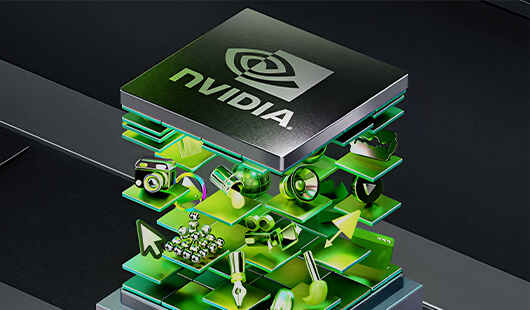
NVIDIA GeForce RTX 40
GPU Turbo for Content Creation
Whether for automatic, AI-based enhancement of image and video material, lightning-fast rendering of photorealistic 3D models, animations or images: With ray-tracing-capable graphics cards up to the NVIDIA GeForce RTX 4070, the SCHENKER KEY 17 is very strongly positioned in terms of GPU acceleration of demanding workloads. Alternatively, the RTX 4060 is available for the laptop, which also offer plenty of performance and modern features such as dedicated RT and Tensor cores.
Native connections for
4 external monitors
Multi-monitor setups give laptops at the workplace a decisive boost in terms of productivity. Therefore, the SCHENKER KEY 17 offers the possibility to directly connect up to four external monitors: via HDMI 2.1, Mini DisplayPort 1.4, a DisplayPort-capable USB-C port and Thunderbolt 4. With the exception of the Thunderbolt port that coupled to Intel’s efficient iGPU, all ports are directly connected to the high-performance NVIDIA graphics unit and are therefore compatible with mixed and virtual reality headsets.


Thunderbolt 4
Flexible high-end interface
As a universal high-end interface with a unique range of functions, Thunderbolt 4 completes the versatile connectivity of the SCHNEKER KEY 17. The port connected to the processor’s efficient, integrated graphics unit not only allows up to two external monitors with 4K resolution to be connected, but also delivers fast data exchange using the most powerful external SSDs and serves as an interface for multifunction docking stations. This makes it child’s play to connect all the peripherals at a workstation to the laptop via just one cable – from multiple monitors to a printer, mouse and keyboard.

Dedicated numeric keypad
Comfortable full-size keyboard
Perfectly equipped for productive use: with a fully-fledged, dedicated numeric keypad, navigation keys and full-size arrow keys, the keyboard of the SCHENKER KEY 17 impresses with a high level of functional diversity. It combines the precision of a clearly defined actuation point for frequent typists with the option of individual colour adjustment of the multi-level adjustable LED per-key illumination – for excellent readability in any situation.
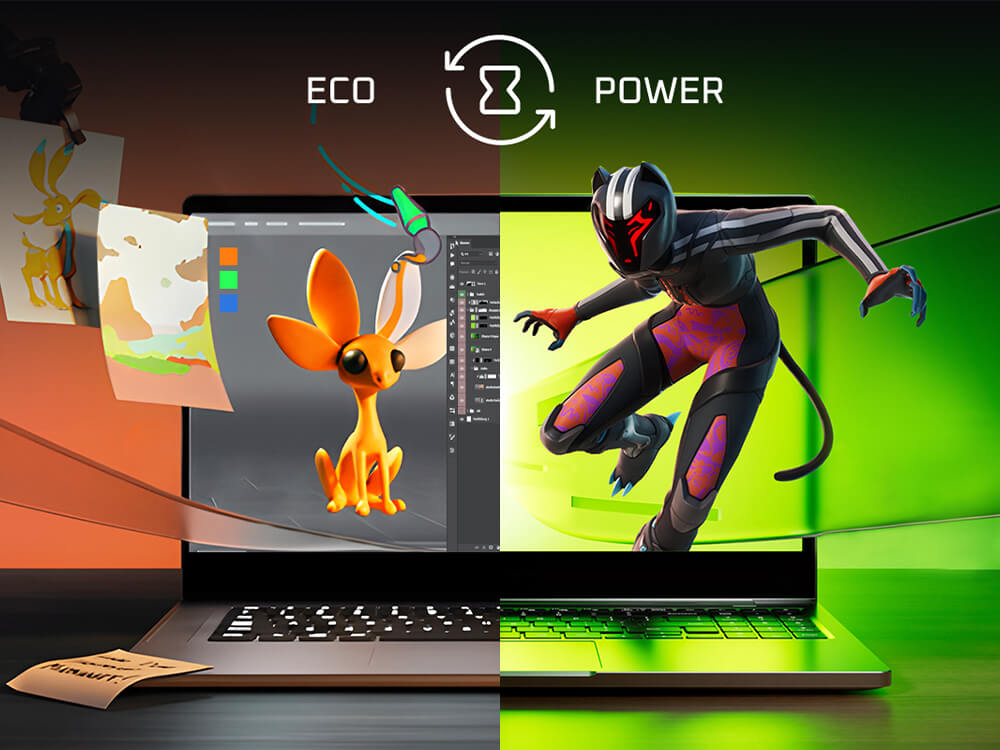
Automatic display switching
Best efficiency & performance
Thanks to Advanced Optimus, the laptop automatically switches the display connection between the dedicated NVIDIA graphics chip and the highly efficient, integrated GPU of the processor during operation. Depending on the application, the SCHENKER KEY 17 thus either calls up the maximum performance or works with optimum efficiency and consequently achieves a longer battery life. As an alternative to Advanced Optimus, it is possible to switch the display connection manually via a MUX switch.

- WQHD
- UHD
First-class colour space coverage
Especially for colour-accurate work in the context of professional image and video projects, the high-resolution WQHD panel (2,560 x 1,440 pixels) delivers a razor-sharp display and covers both the sRGB and the extended DCI-P3 colour space to 99 percent. IPS technology guarantees powerful colours and high contrasts, while the combination of a 240 Hz fast refresh rate with G-SYNC support allows for exceptionally smooth playback.
Maximum precision
Razor-sharp & colour-accurate
Digital-visual design processes demand the highest level of professional display quality. The KEY 17’s high-resolution 4K display (3,840 x 2,160 pixels) excels in terms of precision and colour fidelity – with 99 % coverage of both the sRGB and the extended DCI-P3 colour space and a high brightness of 400 nits. As is typical for IPS, it also features extraordinary colour brilliance and first-class contrasts. G-SYNC support and fast 144 Hz technology enable particularly smooth playback.

Native connections for
4 external monitors
Multi-monitor setups give laptops at the workplace a decisive boost in terms of productivity. Therefore, the SCHENKER KEY 17 offers the possibility to directly connect up to four external monitors: via HDMI 2.1, Mini DisplayPort 1.4, a DisplayPort-capable USB-C port and Thunderbolt 4. With the exception of the Thunderbolt port that coupled to Intel’s efficient iGPU, all ports are directly connected to the high-performance NVIDIA graphics unit and are therefore compatible with mixed and virtual reality headsets.

Thunderbolt 4
Flexible high-end interface
As a universal high-end interface with a unique range of functions, Thunderbolt 4 completes the versatile connectivity of the SCHNEKER KEY 17. The port connected to the processor’s efficient, integrated graphics unit not only allows up to two external monitors with 4K resolution to be connected, but also delivers fast data exchange using the most powerful external SSDs and serves as an interface for multifunction docking stations. This makes it child’s play to connect all the peripherals at a workstation to the laptop via just one cable – from multiple monitors to a printer, mouse and keyboard.

Optimum expansion options
Great connectivity
The SCHENKER KEY 17 makes annoying adapters superfluous and impresses with exceptional connectivity. In addition to Thunderbolt 4 and USB-C 3.2, the laptop has two USB-A 3.2 ports, 2.5 Gigabit LAN, Wi-Fi 6E, a microSD card reader as well as a headset-compatible headphone output and a separate microphone input with S/PDIF support. A high-resolution Full HD webcam with Temporal Noise Reduction for automatic image enhancement enables video meetings with high image transmission quality. All the large ports are located at the back of the laptop – keeping cables out of direct view and not congesting your workspace.

Dedicated numeric keypad
Comfortable full-size keyboard
Perfectly equipped for productive use: with a fully-fledged, dedicated numeric keypad, navigation keys and full-size arrow keys, the keyboard of the SCHENKER KEY 17 impresses with a high level of functional diversity. It combines the precision of a clearly defined actuation point for frequent typists with the option of individual colour adjustment of the multi-level adjustable LED per-key illumination – for excellent readability in any situation.
TECHNICAL SPECIFICATION
- SKE17E23
- 17.3″ IPS | 2560×1440 px | 240 Hz (alternatively 60 Hz settable) | G-SYNC | 300 nits | 99 % sRGB/DCI-P3 | non-glare
- 17.3″ IPS | 3840×2160 px | 144 Hz (alternatively 60 Hz settable) | G-SYNC | 400 nits | 99 % sRGB/DCI-P3 | non-glare
- Intel Core i9-13900HX | 8 P- & 16 E-cores/32 threads | up to 5.4 GHz | 36 MB cache | 55+ W TDP
- Intel Iris UHD Graphics | 32 Execution Units | integrated (iGPU)
- NVIDIA GeForce RTX 4060 | 8 GB GDDR6 | 115 W TGP* (+ 25 W Dynamic Boost) | dedicated (dGPU)
- NVIDIA GeForce RTX 4070 | 8 GB GDDR6 | 115 W TGP* (+ 25 W Dynamic Boost) | dedicated (dGPU)
*SCHENKER KEY is able to max out the GPU power consumption of the RTX 40-series laptop GPUs (140 W for RTX 4060/4070) in synthetic stress tests (e.g. FurMark). However, according to the NVIDIA specifications, the actual GPU power consumption depends on the type of workload. Therefore, the power consumption may be below (sometimes significantly lower) than the specified TGP and Dynamic Boost power draw values and is defined by NVIDIA.display connection: iGPU with NVIDIA Optimus or dGPU (via Advanced Optimus/MUX-Switch)
HDMI, Mini DisplayPort, DP via USB-C connection: dGPU
DP via TB4/USB-C connection: iGPU with NVIDIA Optimus
4 external displays directly addressableVR Ready
- 2x DDR5 SO-DIMM | Dual Channel | max. 64 GB | max. 5600 MHz* | max. 1.1 V
*modules with 32 GB DDR5 are currently only available in dual rank format,
Intel’s official support for dual rank is a maximum of DDR5-5200 CL42
- 2x M.2 2280 SSD via PCI Express 4.0 x4 (suppports RAID 0/1)
- stereo speakers
- smart amplifier
- S/PDIF-out (optical)
- microphone with noise cancelling
- Sound Blaster Studio Pro
- keyboard with per-key RGB backlight, full-fledged numeric keypad and full-size arrow keys
- Microsoft Precision Touchpad, two integrated buttons | 119 x 71 mm (W x D)
Left:
- 2-in-1 audio (mic-in or S/PDIF optical)
- headphone-out (compatible with combo jack headsets)
- 2x USB-A 3.2 Gen1 (powered)
Rear:
- DC-in
- RJ45 port 2.5 Gbit (LAN)
- HDMI 2.1 (G-SYNC compatible | HDCP 2.3)
- Mini DisplayPort 1.4a (G-SYNC compatible)
Right:
- Thunderbolt 4/USB-C 4.0 Gen3×1* (DisplayPort 1.4a: yes | Power Delivery: yes)
- USB-C 3.2 Gen2×1 (DisplayPort 1.4a: yes, G-SYNC compatible | Power Delivery: no)
- microSD card reader
*details:
Thunderbolt 4 with 40 Gbit/s
USB-C 3.2 Gen2×1 with 10 Gbit/s
USB-C 4.0 Gen3×1 with 20 Gbit/s
power supply for peripherals: max. 5V/3A (15 watts)
no support for VR headsets
No support for G-SYNC (proprietary), but compatible with Adaptive Sync (incl. FreeSync and G-SYNC Compatible)
- Realtek 2.5 Gigabit LAN
- Wi-Fi 6E + Bluetooth 5
- Full HD webcam with Temporal Noise Reduction
- Kensington Lock (at the rear)
- TPM 2.0 (via dTPM)
- 280 watts (181 x 85 x 35 mm | 995 g incl. EU power cable)
- changeable 80 Wh Li-Poly-battery (internally screwed)
- different battery charging profiles settable in control center or BIOS (FlexiCharger)
- display lid and bottom case made of aluminium
- display frame and top case made of plastic
- 135° display opening angle
- PH 0 screw heads
- one-hand opening
- ca. 2.8 kg
- 396 x 262 x 24.9 mm (W x D x H)
- laptop (incl. battery), power supply, driver USB stick















